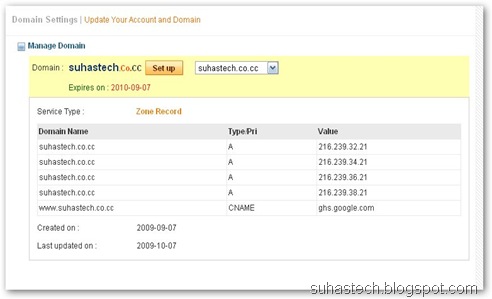I have seen many tutorials about setting .com domains for Blogger but yourdomain.com doesn’t redirect to www.yourdomain.com which will leave some of your readers behind. It works when you have www before the domain name but not without it. Here is a tutorial which will never let any reader behind.
Preparing CO.CC
1) Goto your domain registrar, register a domain and Click on Set up. Select Zone Record.
2) Enter these values, one by one.
| Host | TTL | TYPE | VALUE |
| yourdomain.co.cc | 1 D | A | 216.239.32.21 |
| yourdomain.co.cc | 1 D | A | 216.239.34.21 |
| yourdomain.co.cc | 1 D | A | 216.239.36.21 |
| yourdomain.co.cc | 1 D | A | 216.239.38.21 |
| www.yourdomain.co.cc | 1 D | CNAME | ghs.google.com |
You should have 5 zone records.
Preparing Blogger / Blogspot
1) Goto the Blogger Dashboard –> Settings –> Publishing. Follow the pictures(below).
2) Now, wait for sometime. This might take up to 48 hours
not redirecting co.cc blogger zone record dns