You sometimes wish you had a feed with just posts from a specific category. Its pretty easy.
1) Find your category ID. Login to your WordPress Dashboard –> Posts menu (left sidebar) –> Categories and then click on the required category.
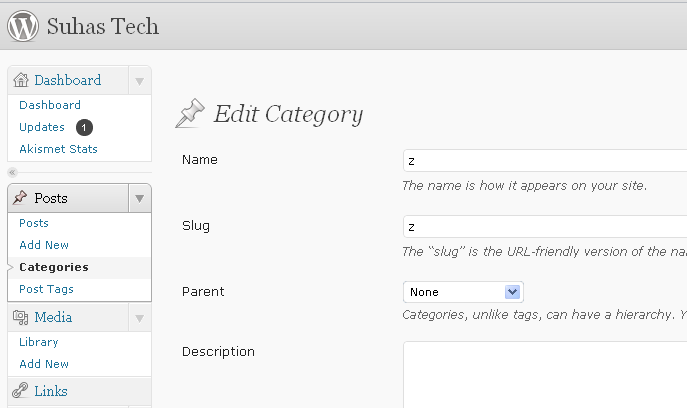
Now, look at your address bar. You’ll have tag_ID=somenumber. That is your Category ID.
Like this:

2) When you have your Tag ID, enter this on your address bar.
http://YOURBLOG.com/?feed=rss&cat=somenumber
Eg: http://suhastech.com/?feed=rss&cat=145
3) Now, you’ll be automatically redirected to your feed specific URL.
Extra notes:
1) You can change it to atom feed by replacing “rss” by “atom”.
2) If you want, you can exclude a particular category from a feed, just put a “-” before the category ID.
http://suhastech.com/?feed=rss&cat=-145
3) More info.
