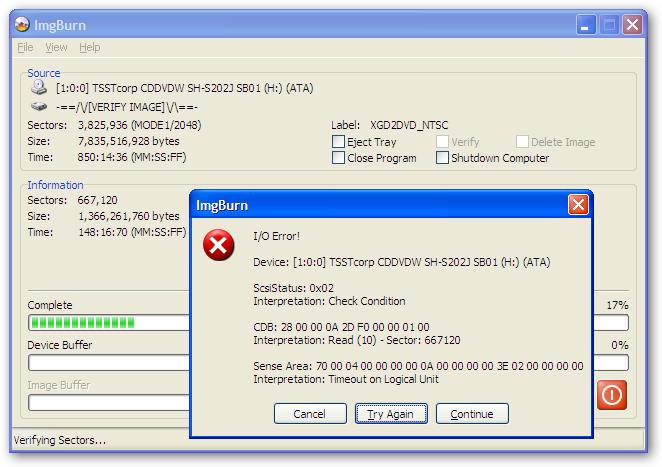Many times, you get Disc read error and you’ll have a dilemma – Is it the DVD or the DVD Drive?
You can check if the DVD is faulty using this method.
1) Download ImgBurn
2) Install it in a computer with a working DVD Drive.
3) Run ImgBurn.
4) Click on Verify and Insert the disc you want to verify.
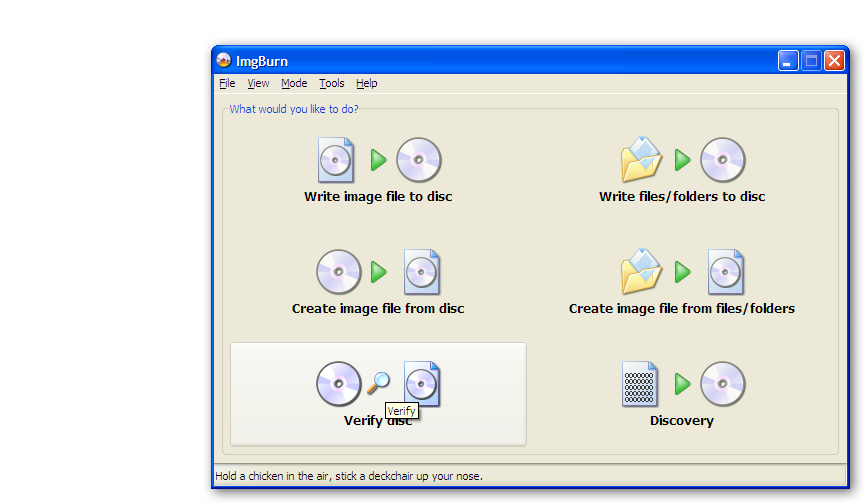
5) If you have the Image of the disc. Check ‘Verify Against Image File’. Then, Click on Verify.
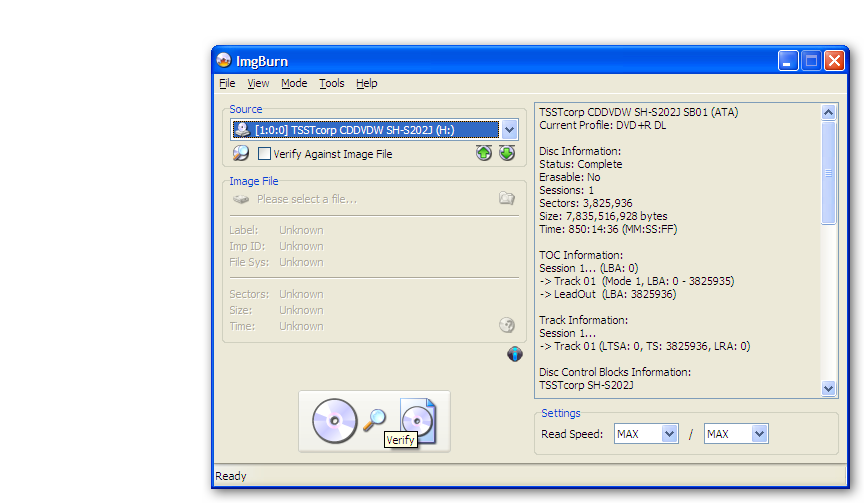
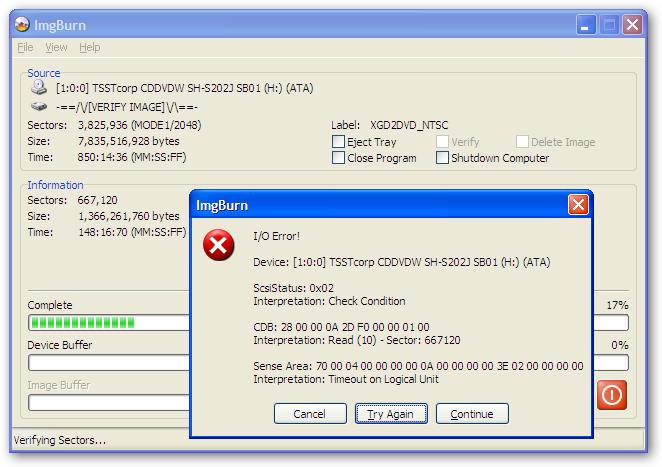
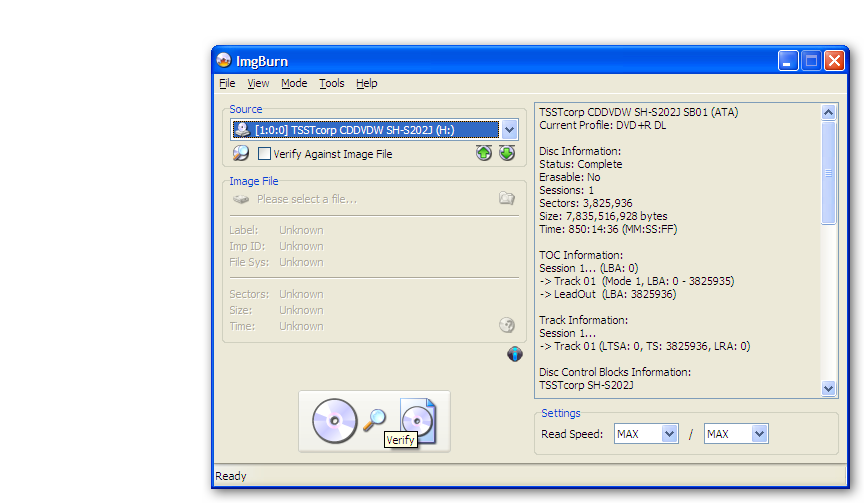
6) If you get this error, then it is a bad write. If you dont, its a good write.