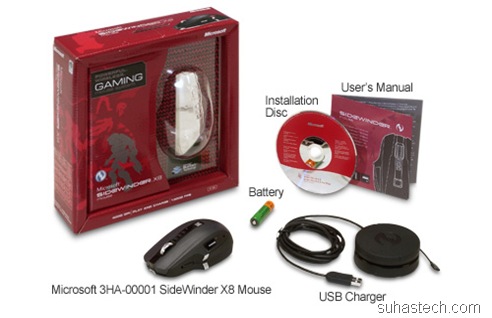I ripped the boy with ultimate joy but my mom was upset that i spent 4k for a mouse! As I ripped opened the box, I could see the Dock. Then When i completely unpacked it i found a Manual, Quick User Guide, A CD(Containing the software), The dock, AA Battery and of course the mouse.
At first the mouse looks huge and uncomfortable (Well after using cheap logitech mouse that’s how you feel!) but once you hold and use it. It’s not all that bad.
So I ran up to my PC, installed the software, shoved the battery in the mouse, connected the dock. The most awesome thing about this is mouse is you don’t need to change the battery! Just pull the magnetic wire from the dock and stick to the mouse.
So I connected the wire and started using it.
At first does feel big, then you get used to it. The first thing you will notice about the mouse is the grip. It has a really good grip and effective even if your hands are oily.(I have tried it! 😀 )
There are 2 buttons to access from the thumb. They’re called thumb up and thumb down. At first you clumsily click the buttons but later you will get more light at your thumb.
Even though it is wireless. I did not have any sort of lags.
Features:
- There are 12 buttons in total. In that, 7 are programmable.
- There is wheel tilt function ie the wheel moves sideways.
- 2 buttons accessed from thumb.
- A button to open intellipoint. (This button is on the top and does not interfere while using)
- A macro recording button on the left side.
- The usual: LMB, RMB, MMB
- 3 dpi switch buttons. You can choose anything in the software. Maximum is 4000dpi.
- A display screen which shows the dpi or if the charge is complete.
- It is a laser mouse. The laser is very bright and blue.
- Also the dock has changeable mouse feet. You can choose the way you want your mouse to glide. There is smooth, semi smooth and rough.
- You can use the mouse wired and wireless.
- Turn ON and OFF button at the bottom.
Pros:
- Dpi switch buttons comes in handy for FPS. Where you need different sensitivity for different weapons. Fast for SMG, medium for assault and slow for sniper.
- The tilt functions is very useful while using the PC. You can scroll sideways and use it in games to lean.
- Marco recording is very useful if you use repeated actions in games. (Ex The complex moves in POP:Warrior Within can be recorded and performed with only one button!)
- It is very precise and lag free. Once charged it lasts about a month.
- Comfortable and comes with changeable feet.
Cons:
- The mouse doesn’t seem alright if you have small hands.
- The mouse doesn’t seem to work well on cloth surface. I have tried using in from my bed, it lags.
- Being light at your finger (esp. thumb) helps. Initially, I used to accidentally click the thumb buttons and it caused problems. But later, got used to it.
- The scroll doesn’t feel very smooth. It slightly feels hard while scrolling.
- Only for right handers.