I recently scavenged out a Palm Zire from my Grandpa’s garage. Frankly, it was of no use to me. But then this hit my mind – ‘Palm has an internal IR port, can’t it be used as a remote?’ and found this neat tool called OmniRemote which lets you use your Palm as your remote.
What you need:
1) Palm (duh!)
2) The remote you want to program (Optional, because there are other ways to get the programs)
Procedure:
1) Download this file.
2) Extract the contents (Contains the program and its manual)
3) Hotsync Remote.prc and Manual.prc with your Palm Desktop Software.
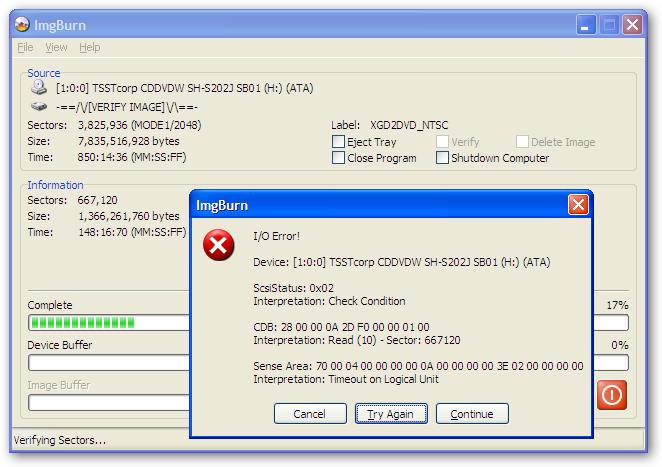
4) Open the remote application on your palm.
5) Select Internal IR (If you have an external IR, well and good because it has a longer range)
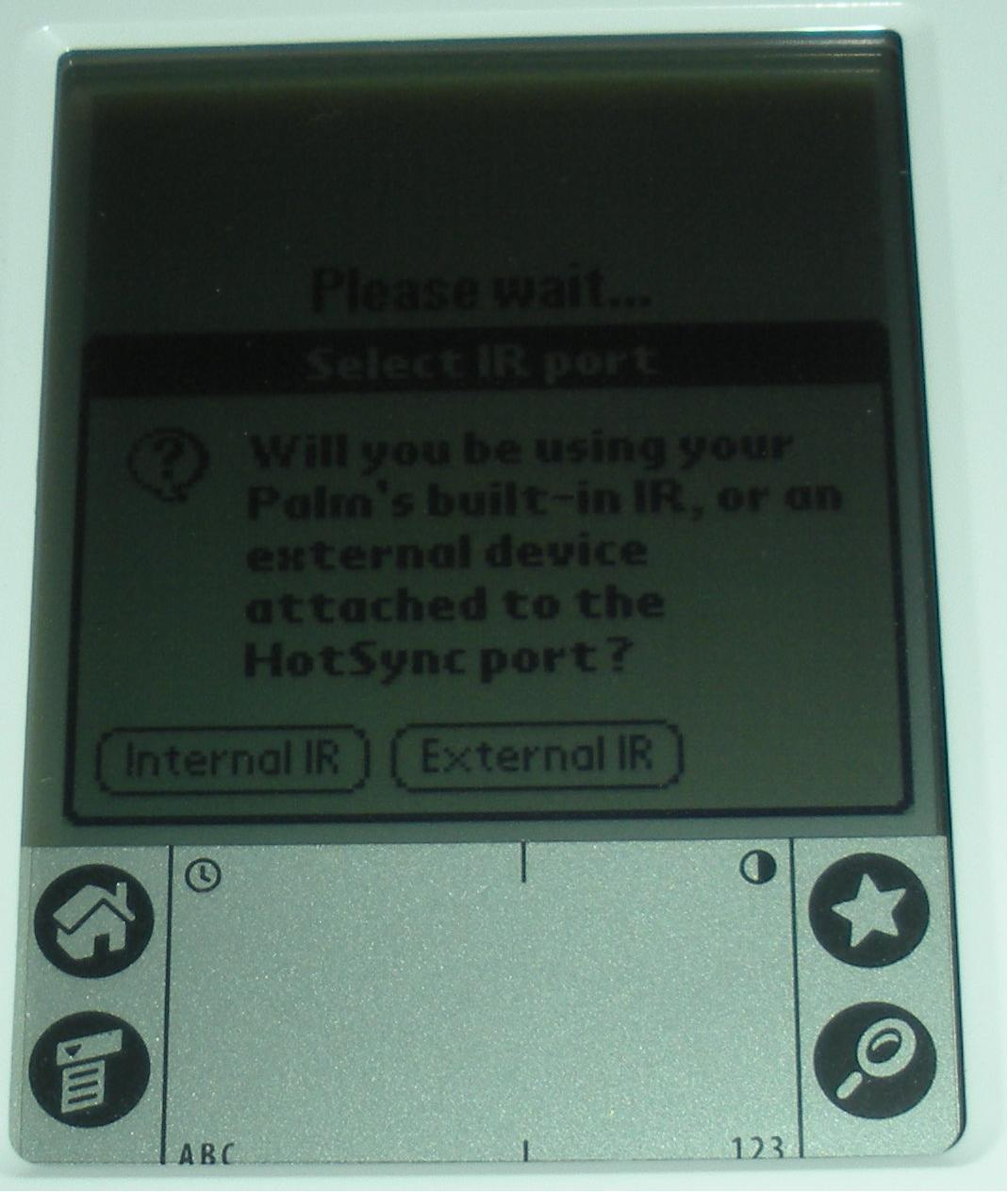
6) You will be greeted with a Remote Panel.
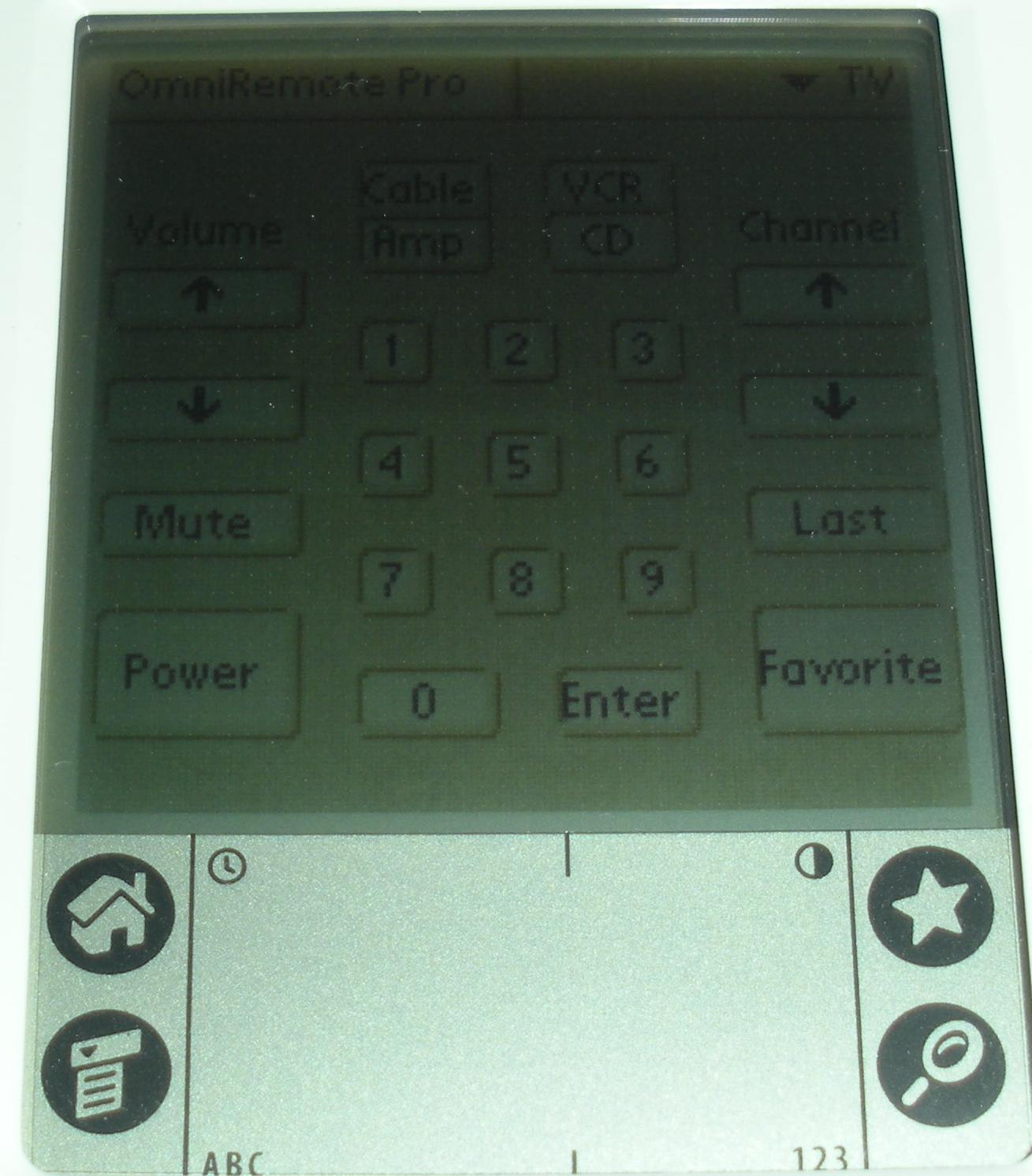
7) Click on OmniRemote Pro –> Training –> Train buttons.
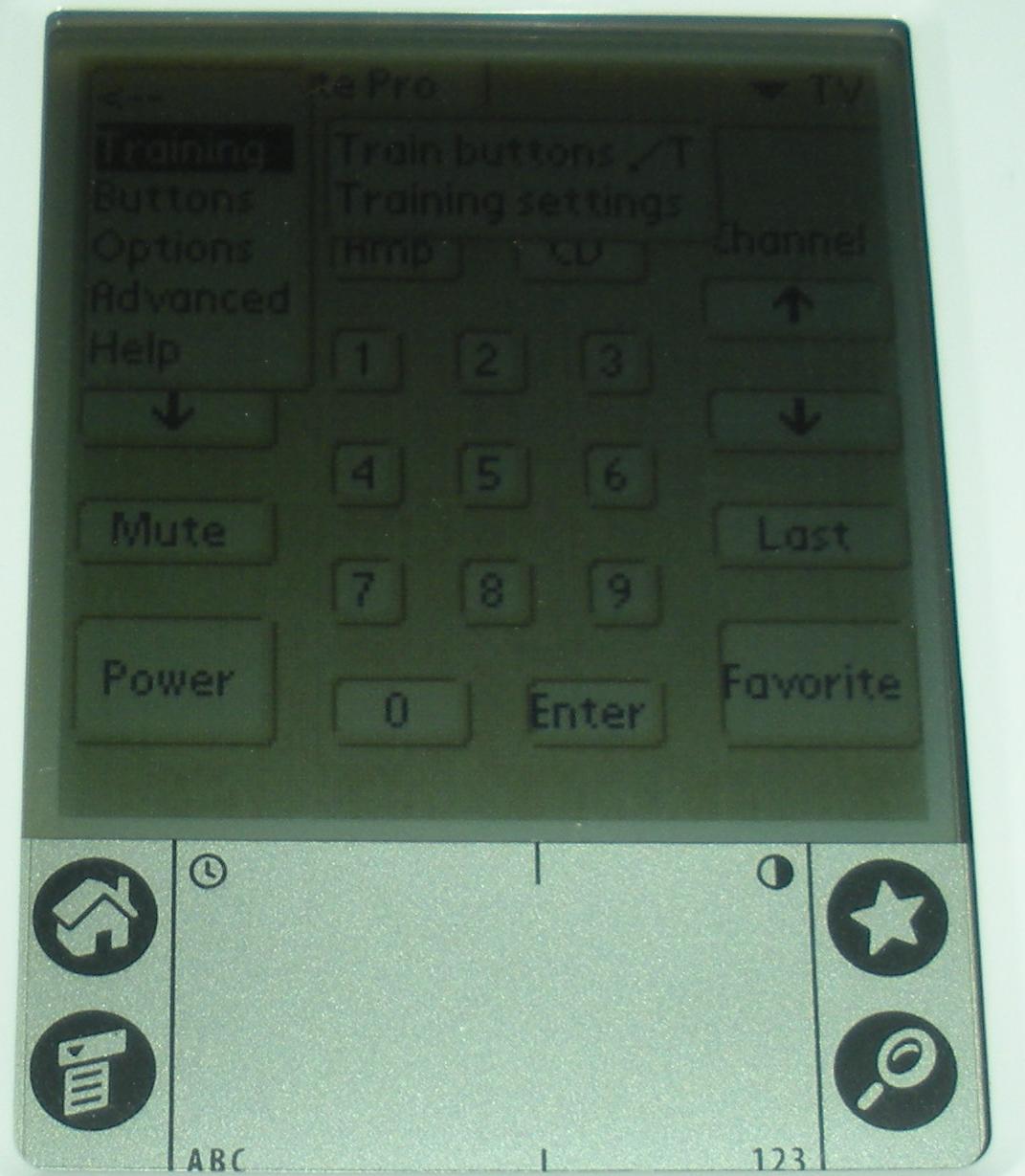
8) The Instruction are given on the screen, follow it.
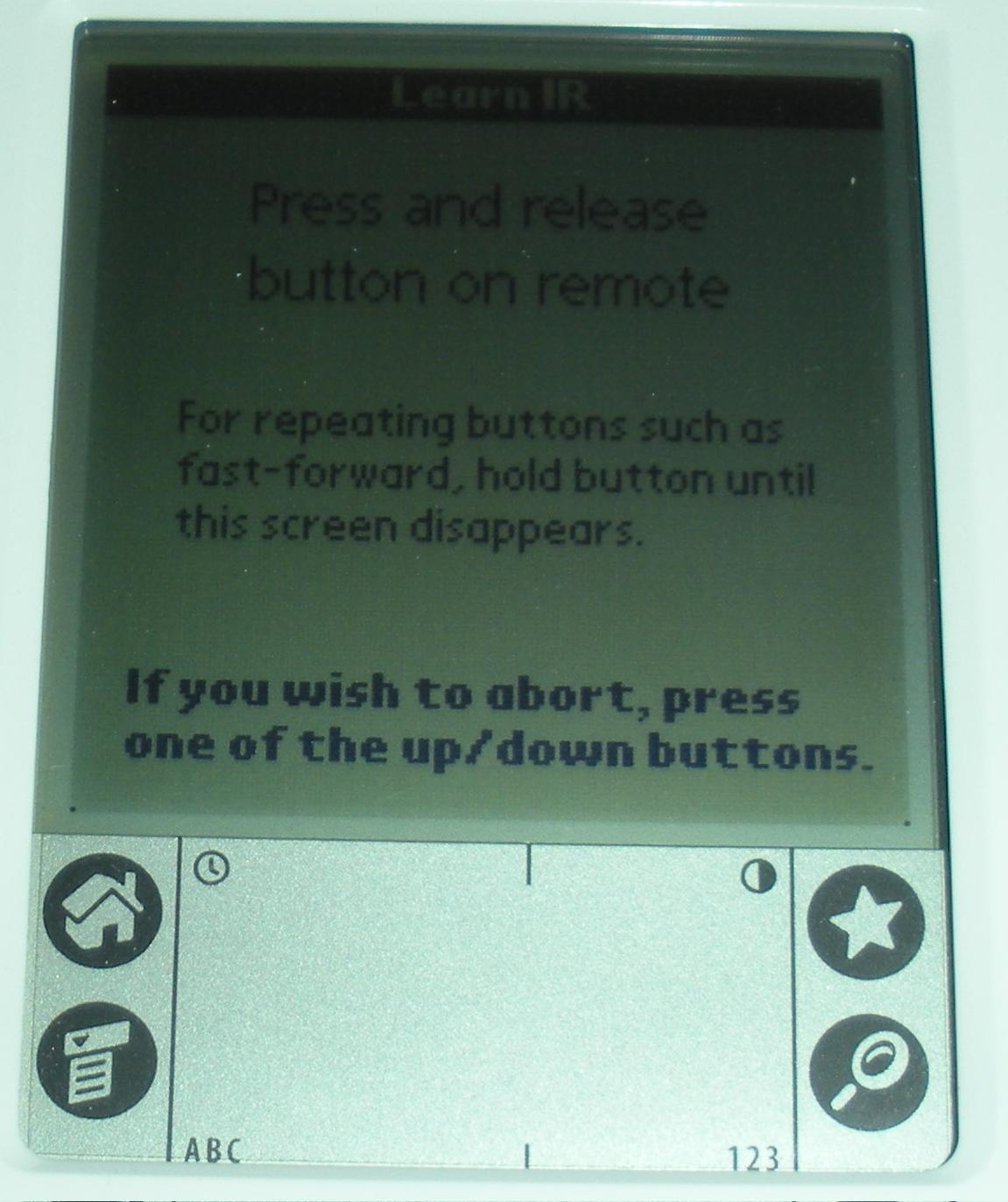
9) Many wouldn’t like to use the stylus to operate their TV etc. They can use the Hard keys on the Palm. Go to Omni Remote Pro –> Options –> Hard Keys.
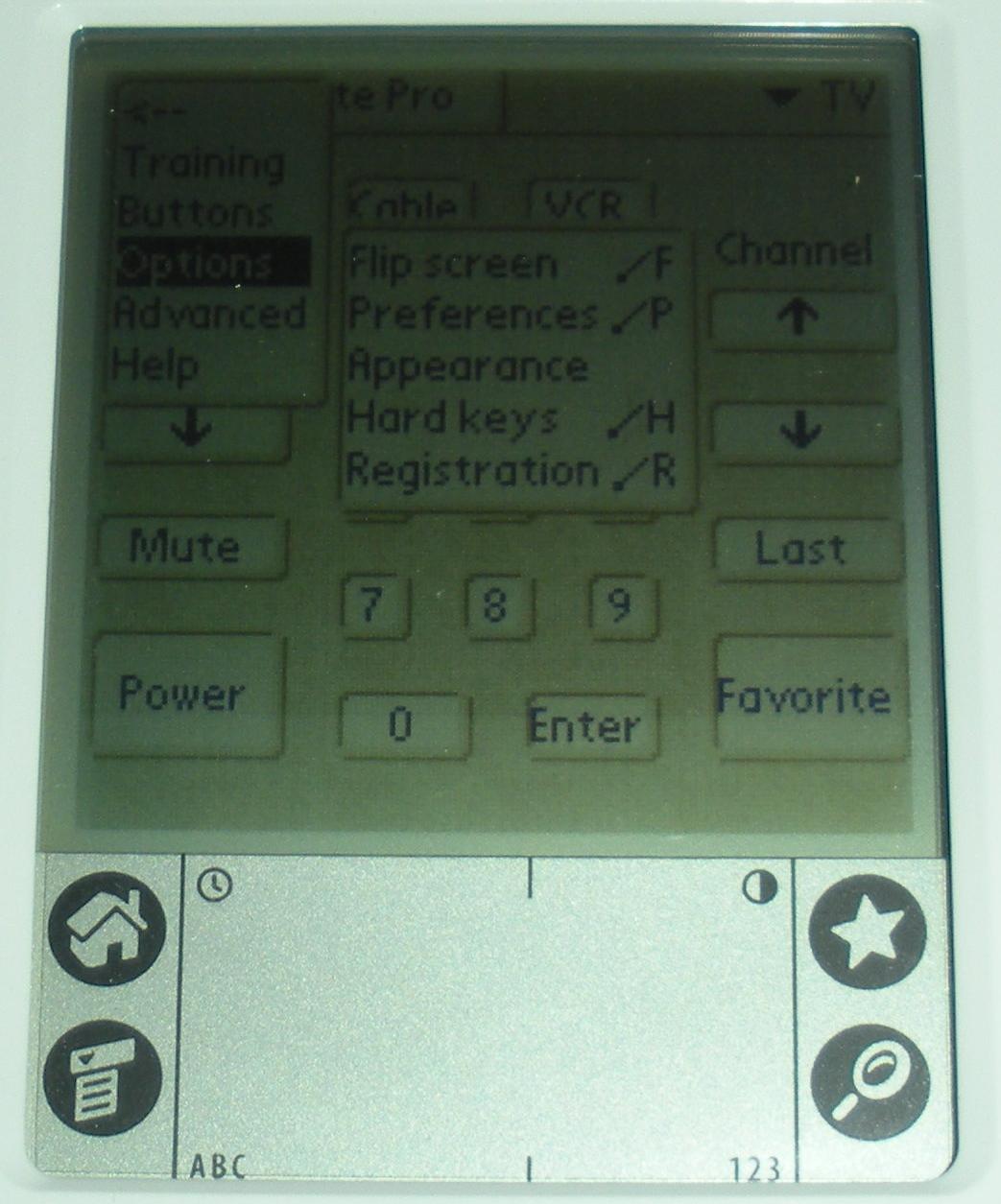
9) Assign the keys of your choice.
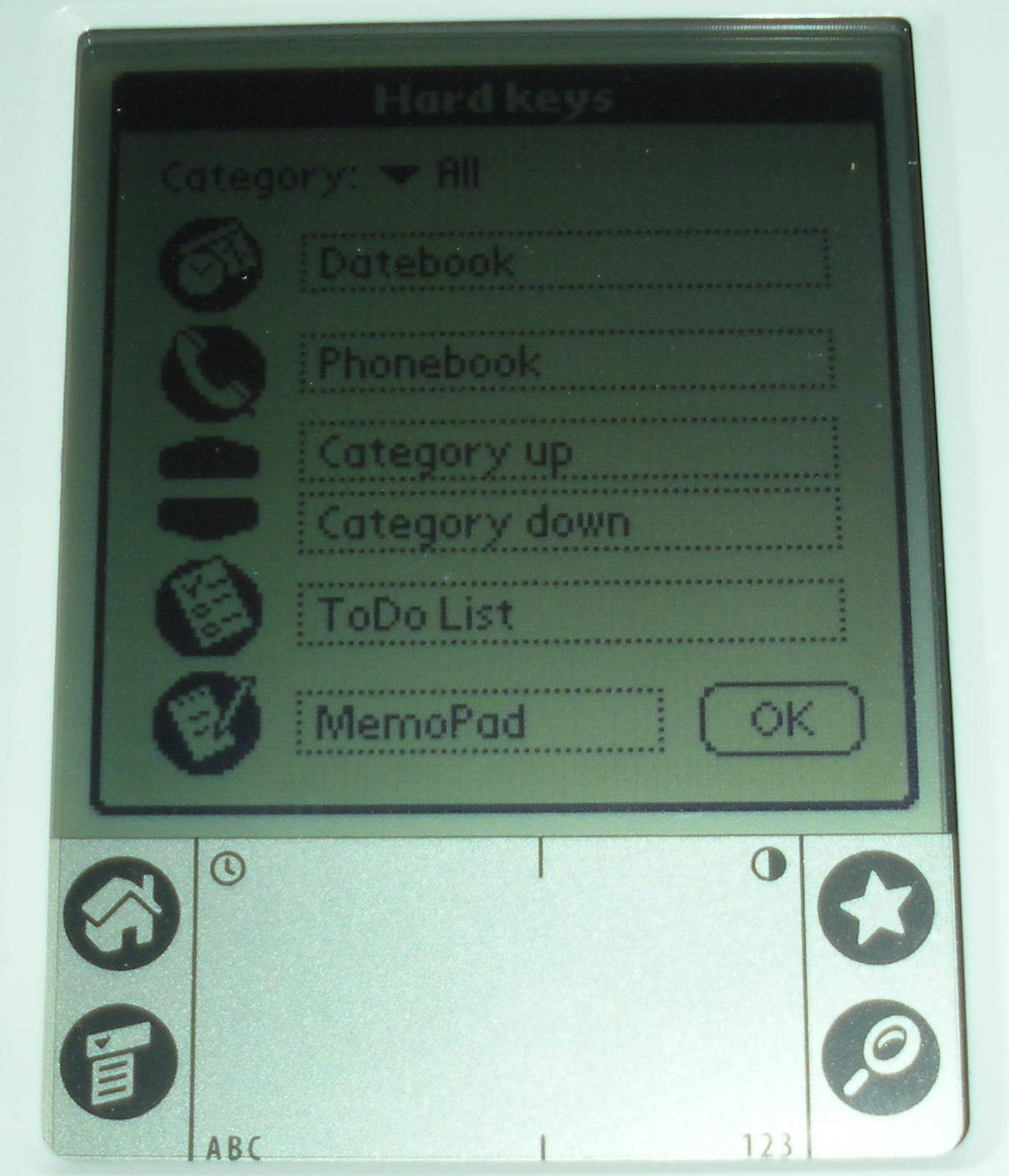
10) There are other ways to program OmniRemote like Downloading from the Web. I’ll post it in the coming days.
