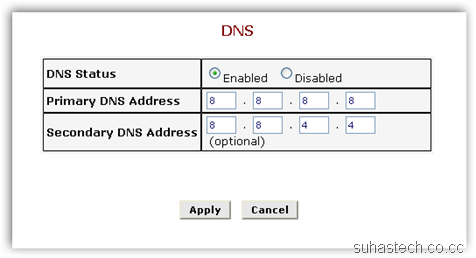DNS (Domain Name System)– This is one info you have been always ignoring (ok, not all of you). Basically, when you type “www.google.com” on your address bar, a DNS server converts it to an IP address. Sort of like “64.233.181.105”. This is normally done by your ISP but you can change it to Google DNS. This is Google’s yet another step to conquer the internet world.
So, you say Privacy? Here’s what they have to say about it .
Request domain name, e.g. www.google.com Request type, e.g. A (which stands for IPv4 record), AAAA (IPv6 record), NX, TXT, etc. Transport protocol on which the request arrived, i.e. TCP or UDP Client’s AS (autonomous system or ISP), e.g. AS15169 User’s geolocation information: i.e. geocode, region ID, city ID, and metro code Response code sent, e.g. SUCCESS, SERVFAIL, NXDOMAIN, etc. Whether the request hit our frontend cache Whether the request hit a cache elsewhere in the system (but not in the frontend) Absolute arrival time in seconds Total time taken to process the request end-to-end, in seconds Name of the Google machine that processed this request, e.g. machine101 Google target IP to which this request was addressed, e.g. one of our anycast IP addresses (no relation to the user’s IP)
This info ran over your head? Not to worry, let me explain this in plain English.
What they’ll have?
1) IP Address – They’ll have access to your IP address which mean they’ll know your location (just until ’metro level’ a.k.a your city). Plus, all these logs will be deleted within 24-48 hours.
2) Some very technical stuff you don’t have to care about – Request type, transport protocol, absolute arrival time in seconds etc. just to identify technical problems and help you.
3) They wont have your name nd personal details. So, not to worry.
What are the the advantages?
 Speed: Remember? sometimes, (normally midnight) your page will be loaded as soon as you hit the enter button. This is is the experience you’ll get with this.
Speed: Remember? sometimes, (normally midnight) your page will be loaded as soon as you hit the enter button. This is is the experience you’ll get with this.
PS: People with internet speed greater than 2 mbps will not experience much change.
Security: They say that your network will be more secure with Google DNS. You can stop spoofing attacks which route you to a malicious website.
Evade Censorship: In many countries, websites are blocked using DNS. With this, you can be free!
So is it worth it? Absolutely!
So how do you get it?
Its very easy to set this up.
Through your PC
1) Go to Control Panel –> Network Connections. Right click on your connection and then on Properties.
2) Choose Internet Protocol and Click on Properties.
3) Change Preferred DNS server to 8.8.8.8 and Alternate DNS server to 8.8.4.4 .
Here’s Google’s “Official” Instructions.
Through your Modem
These instructions may vary from Modem to Modem. I’m using Huawei SmartAX MT882.
1) Just enter 192.168.1.1 on your Address Bar (This address depends on your Modem)
2) Enter your Username and Password.
3) Click on DNS and enter the settings as below.