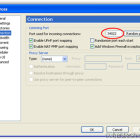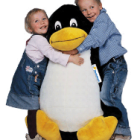Archive : windows
RSS feedSend Large Files over the internet using Torrents
Sending large files over the internet came sometime be painful. You might think of some free filehosting company like Rapidshare, Sendspace but there are not, technically, free.
They ask for some stupid premium charges and stuff but, did you know that torrents can be a good alternative? And for the people who think Torrents are illegal, its just a myth! Its legal.
Also, if you want to create torrent [...]
Play old DOS games with DOSBox
Classics – The genre from the past. Some old games are just awesome – Aladdin, Dave, Doom. These games have kept me engaged for ages! I sometimes feel like playing these games nowadays but, these games don’t work in the new operating systems like, Windows 7, Vista, Mac, Linux etc. Luckily, I found this great app called DOSBox which lets you play these games. Technically, it just creates a virtual [...]
Filed in: windows
Install Multiple Softwares after a Fresh Format – Ninite
I have a computer prone to viruses. I try hard to fix it when, no other option is available, I format my computer for a fresh Windows OS installation. After the install I need to install all my softwares, soon I start hating the words ’next’. This can eat up much of my time. I recently came across this handy multiple app installer - Ninite. This has a collection of 64 softwares as of now. [...]
Filed in: windows
How to forcefully shut down your Computer
My computer sometimes refuses to shut down. To fix my problem, I tried Google. I could find out that my computer is not shutting down because it was unable to unload some drivers. I tried reinstalling every single driver but, no luck so far. So, here is the so called ‘fix’ I could find out.
To shutdown your computer forcefully:
Go to Stand by mode. (Start –> Turn off Computer –> Standby)
Move [...]
Filed in: windows
Google Chrome OS theme for Windows XP
You would have heard of Vista Theme, Windows 7 theme, Mac theme and what not. Presenting the Google Chrome theme, Tada! :D.You can have any operating system’s visuals on your Windows XP using a set of softwares – RocketDock, TransBar, ÜberIcon, UXTheme etc. Its basically the same apps with a different attire. Download it.
Source
Filed in: windows
How to convert text from scanned images / PDF to digital text files – OCR
My mom needed to make a soft copy of some printed documents. This was a weary task. Then, a brain wave occurred to me. I just took a snap / scan of the document and converted it to digital text or can I say, ‘typed’ or ‘copyable’ text. Here are some applications you can use..
Note: You will need a decent processor because these programs are quite heavy on the CPU. As this is a program you [...]
Filed in: windows
Disable password prompt on the logon screen (XP)
Some of us having slow PCs, press the start button and go have a cup of coffee and then use the PC when it is ready to use. Password prompt is a small problem. Here’s a quick tip.
1) Click on Start-Run
2) Type in ‘Control Userpasswords2‘
3) Uncheck ‘Users must enter username and password to use this computer.
Filed in: windows
Increase Typing Speed, Comfort with Dvorak Keyboard Layout
QWERTY is the most used Keyboard layout in the world. It was designed to minimize typebar clashes in a typewriter. Now, in the computer age, we are still using the old design instead of the new and improved design – The Dvorak Simplified Keyboard. This layout has better ergonomics, reduces fatigue, increases typing speed etc (More Info). As a matter of fact, you can also type with one finger! But, [...]
How to backup your Bookmarks, History, Passwords – Google Chrome
I format my computer frequently (I hate you, virus makers!!). I needed to backup all my Google chrome data like, Bookmarks, Passwords, History etc. I came upon this cool extension called Google Chrome Backup. Technically, it is a standalone program which extracts data from the Browser. It is pretty user-friendly too.
Download – Google Chrome Backup.
Technorati Tags: backup,how to,google,chrome,bookmarks,history,password
How to Copy / Backup files without booting Windows
If you are a Windows user, you will face boot error. I had one recently and had to format the whole computer. I needed to backup my precious files. If the computers not booting up, doing this can be tricky. This is where our friend Penguin (Linux) comes to the picture.
Here’ how to do it:
1) Download Mandriva Linux or Ubuntu Linux. (Ubuntu Preferred)
2) Write it on a CD and boot it on your computer [...]
Filed in: windows
© 2009 Suhas Tech. All rights reserved.
Proudly powered by Wordpress.