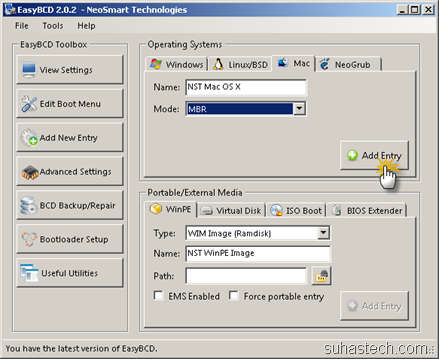I wanted to try my hand on iPhone development. That can only be done on a Mac. So, I installed it on my AMD Athlon x2 computer. I tried many distros, retail EmpireEFI, iDeneb, Hazard. These are supposed to support AMD x86 architecture, but they don’t.
The only distro that actually supports AMD is “SNOWLEO MAC Snow Leopard OSX86_64” iso.
Yeah, it’s 10.6 but don’t worry we’ll upgrade it to 10.6.6.
Help Needed: I forgot to take the screenshots when I did this. If you are doing this, can you post some screenshots? (Comment)
Note: SATA hard drive is a must.
1) Download Snowleo’s iso. Burn it using ImgBurn.
2) You’ll have to move the DVD drive to a higher priority. This can be done in the BIOS (Press Delete as soon as the computer boots up). Also, set the SATA Hard Drive to AHCI mode.
3) Insert your disc and restart. Your disc should boot up.
4) Now, you’ll have to install your Mac distro in an OSX journal’ed partition. To do that, Go to Utilities –> Disk Utilities. Select a partition other than your Windows 7 partition. Erase it (Obviously, Data in it will be washed away).
Format it to “OSX journaled”. Not the case sensitive one.
5) After that, go back to the setup. Click on the Hard drive. Don’t press “next”. Yet.
6) Click on “Customize”. Make sure these are checked.
These are the settings that worked for my 785g AMD hardware (mostly will work for you as well, unless you have extra addon cards). If they don’t try other combinations. Googling might help.
1. Mac OSX 10.6 (Obviously)
2. Use the Azaila audio
3. ATi_init (If you have an nVidia video card, try nVidia)
4. Chamelion RC5
5. AMD Patch
6. Chocolate Kernel
7. FakeSMC
8. Platform UUID
9. Apple driver for the rt8169 (LAN)
10. legacy apple piixata
Leave everything as it is.
7) Click on Next. The installation should be completed in a few minutes.
8) Reboot and you should be booting into Mac OSX. You ask me, where’s your Windows 7?
Rebuilding the Windows 7 MBR (Master Boot Record)
1) Now, boot with your Windows 7 Installation disc.
2) As the setup starts, click on “Repair my computer”
3) Click on “Repair Boot Problems” or
If you are a little bit geeky, Click on “Command Prompt”
Type in “fixmbr”
4) Restart and you should be able to boot into Windows 7.
Dual booting in Harmony
1) Install a Nice program called EasyBCD on your Windows Installation.
2) Click on “Add New Entry”. Choose the “Mac” tab and select the MBR mode.
Now, you’ll have a perfectly functional Dual boot Windows 7 + Mac OS X 10.6 system.
Upgrading to 10.6.6 or 10.6.7
1) Install the 10.6.6 or 10.6.7 combo update either by Googling or Click on the “About this Mac” icon.
2) Don’t restart. Go to http://nawcom.com/osx86/files/10.6/Kernels/
Here install the 10.6.0 legacy kernel if you have updated to 10.6.6 or
if you have installed the 10.6.7 update, installed 10.7.0 legacy kernel.
3) If you want a better update, similar instructions should follow.