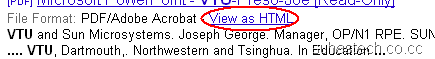My mom needed to make a soft copy of some printed documents. This was a weary task. Then, a brain wave occurred to me. I just took a snap / scan of the document and converted it to digital text or can I say, ‘typed’ or ‘copyable’ text. Here are some applications you can use..
Note: You will need a decent processor because these programs are quite heavy on the CPU. As this is a program you will need to proof read it for errors.
1) FreeOCR – This is a Freeware which requires .NET framework. Since it is free, the features are minimum. It converts the documents to text and you just copy them.
2) Simple OCR – This is a Shareware, but has some very good features like handwriting recognition (not very effective though) etc.

3) Google OCR – If you have your documents online, just search for it (site:somesite.com filetype:pdf) on Google and click on “View as HTML’”