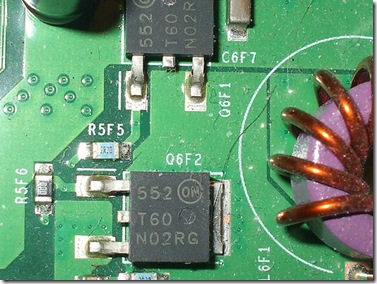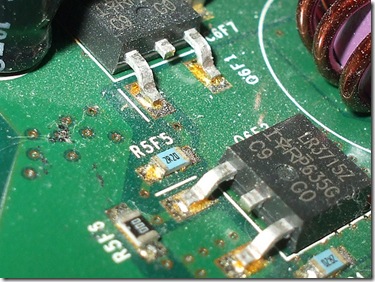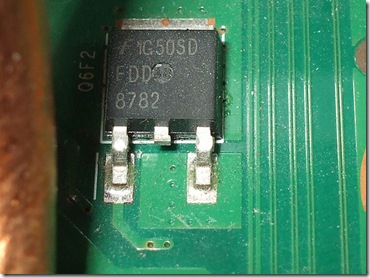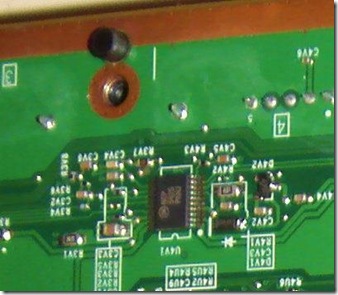First of all I thank Xbox-scene and Xbox-experts to make this possible.
Possible Defective parts:
1) Power brick/supply
2) Motherboard
3) Mosfets
Finding the defective part:
Common sense…
Use the power brick with any other working Xbox 360 (Just to check, borrow it from your friend)
1) If it doesn’t work – Your Power brick is faulty
2) If its does – Your 360 is faulty.
You can also check your 360 with another working power brick.
1) If it doesn’t work – Your 360 is faulty.
2) If its does – Your Power brick is faulty
If your Power brick is faulty, all you have to do is replace the power brick. You can find it online on eBay, some forum’s Trading Posts etc (XS, GI etc)
If your Xbox 360 is faulty, here are some things you can try.
1) Sometimes, it can be due to some metal piece on the motherboard which is shorting it.
So you can use some cotton dipped in alcohol and clean the motherboard all through. Do this row by row, column by column.
If it works, celebrate and play some Gears of War!!! If not, move on to the next step.
2) Mosfets can be defective. Info about Mosfets.
You will have to replace the mosfets.
Materials needed:
* Soldering Iron
* Mosfets (just get some free samples from onsemi.com)
Procedure:
1) Open up the Xbox 360 and pull out the motherboard.
2) You will have to replace these. To replace these basic de-soldering skills are needed.
First, try replacing the mosfet closer to the CPU. If you fail to get it working, replace the second one.
There are many versions of the mosfet. You may find these on Xenon boards:
Replacement part: ON Semiconductor part # NTD60N02RG
Replacement part: International Rectifier part#IRLR3715Z
You may find these on Falcon boards:
Replacement part: Fairchild Semiconductor part #fdd8782
3) After the replacement, if you still can’t get it working then, you will have to replace the controller chip. You can find it under the memory stick slot.
On Xenon Boards:
Replacement part: ON Semiconductor part # NCP5425
On Falcon Boards:
Replacement part: Analog Devices Part#ADP1823