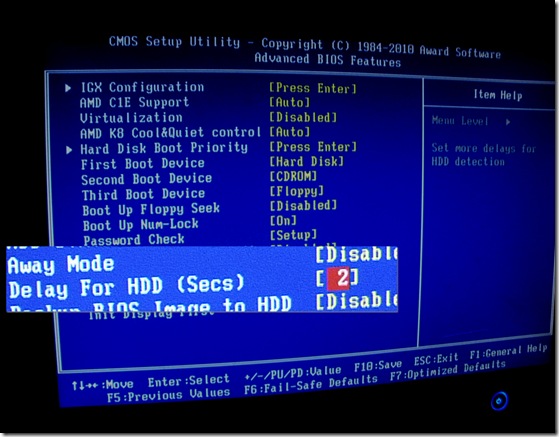I had this problem
When I press the power button the first time, it does POST but does not detect my IDE hard drive. Then, it does not boot saying “no boot device” blah blah
After this, when I press reset (or quickly press the power button, twice), it detects my hard drive. So, my computer boots up my hard drive (Windows XP or whatever).
So, technically, the hard drive boots with a soft boot not a hard/cold boot.
I emailed Gigabyte support about this problem. As expected they gave me the default “Go to Hell” solution politely. Should I email those people to get template responses?
Anyways, heres the fix.
When will this problem occur:
I got myself a New Computer but was using my old IDE hard drive. So, my hard drive is a little bit old and slow. It can’t keep up with my new computer. The hard drive needs a little bit extra time to initialize after giving power.
The Fix:
We add a delay before the BIOS starts detecting (POST), so your hard drive will get detected every time you boot up (Yay!).
How do I do it?
Its pretty simple but the interface you get might be different from mine. Just try to find a “Delay for HDD” option in the BIOS setup.
- As soon as you press your power button, start pressing “Delete” or “F1” or “F8” (Depends on your motherboard manufacturer). Normally, its “delete”. By this, you’ll enter the BIOS setup.
- Switch to Advanced settings (For my Gigabyte board, I press Ctrl+F1).
- Now, select Advanced CMOS setup. There, you’ll find “Delay for HDD (secs)”. Set it to 2.
- If you still continue to have problem, increase it to 5 seconds or something (Note that this will increase your boot time)