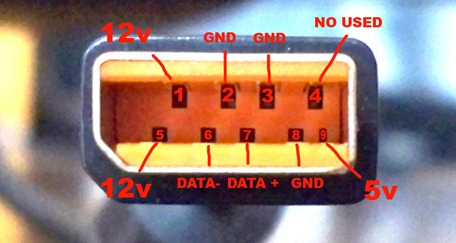I bought a Kinect recently (got it shipped from the US) to find out that, it needed an AC adapter for my Original Xbox 360. The original one costs $49 but the problem is, we don’t get it here in India :(.
Well, I could make my own in under Rs. 20 (50 cents). All you need is:
- Soldering Iron, soldering flux and the lead wire
- Hot glue gun
- Shielded USB Cable (I got mine from a mobile transfer cable)
- 12V AC Adapter (preferably 2 A). I just used my computer’s SMPS to achieve the same (According to Molex standards, Yellow=12v, Black=Ground)
- Some patience
There are two ways to go about this..
The quick and dirty way:
I’m took this route because, this just needs some basic soldering skill and I wanted play my Kinect ASAP. 😀
1) Cut the Kinect cable at the end. You’ll find 6 wires.
2) Tin the wires (Google “tinning” if you don’t know how to). This just mean, you’ll have to remove a part of the insulation and add a little bit of solder on it.
Tiny Tip: Use a Nail Cutter to remove the insulation on the wire.
3) So, here are the details about the wires. Thankfully, Microsoft has used the standard color code.
Yellow / Brownish – 12 V source (That is, your adapter)
Black – Ground
White – Data –
Green – Data +
Red – + 5V (The USB power).
4) Slice up the USB cable and you’ll find similar color coded wires. Solder it to the Kinect Wires. Red to Red, Green to Green. etc.
Note: Ground is Ground, there is no separate USB ground/AC Adapter ground. So, join the AC Adapter and USB cable’s ground (Black) to Kinect’s Black wire.
5) Add some hot glue after you solder every connection. So, they don’t make unnecessary contact. You could also try insulation tape but I’m unsure about the longevity of your homemade cable.
6) And…. you should have something ugly like this. 🙂
and a mess like this…. 😀
The neat and clean way:
I didn’t do this but one guy had the patience to do it. Picture speaks a thousand words. So, here goes: