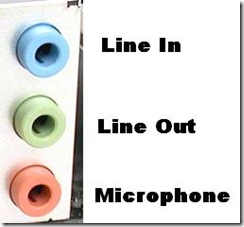If you have a VGA cable, connecting your headphones can be tricky. If you don’t, you can Make a VGA cable for the Xbox 360, yourself
The signal from Xbox 360 is very weak. We need to amplify it. I will be showing ways to amplify the signals.
Ways you can do it:
1) This is the easiest method. If you have a decent speaker just connect the RC cables to the line-in port of the speaker. Then, connect your headphones to the speakers and you’re done.
2) You can also amplify the signal through your computer. Below are the instructions.
What you need:
1) Female RCA to Stereo Cable/Connector (You can find it on eBay, Amazon etc.) alternatively you can also make this from some Spare/Broken RC ports and some headphone wires.
2) A computer (PC/Laptop)
Procedure:
Unmute the Line in setting in the volume control panel (Start -> Accessories -> Entertainment -> Volume Control). Connect the white wire (left channel) to the RCA to Stereo port, similarly, the red ones. Plug it to the “Line in” port of your computer. Now, plug your headphones to the “line out” port of your computer.
That’s it!
If Unsuccessful, try this.
1) Dowload Winamp and install it.
2) Download Winamp Line-in Plugin, and install it.
3) Connect the RC wires from the Xbox 360 to the Connector. Plug the connector to the Line-In port of your Computer.
4) Connect your Headphones to the Line-out port
5) Open Winamp and Click on File—> Open URL (Ctrl+L)
Enter line://[option1=value1,][option2,][etc.] in the box.