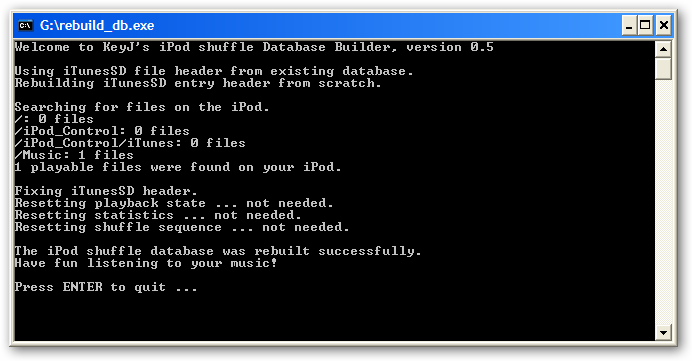
You might hate iTunes because it’s a bit heavy or just because you might be allergic to it. Whatever the reason, don’t fret. Like always, we have a solution!
You can use your iShuffle like USB Flash drive.
1) Download this file.
2) Extract this to your iShuffle.
3) Copy your favourite songs to your Ipod Shuffle.
4) Open rebuild_db.exe
5) Press enter.
Perform Step no. 3-5 everytime you add new songs.
First, initialize your iPod with iTunes (that is, give it a name, and enable its usage as a mass storage device). This is needed because the iPod shuffle, despite not really using the iTunes database, is checking for its presence. You do not need to copy any tracks to the iPod; just make sure that a hidden subdirectory with the name »iPod_Control« appears in the root directory of the iPod volume. You may even delete the iPod_Control/Music directory afterwards. If this does not work for you (e.g. because you don’t have access to a computer that runs iTunes), you may also try this dump of my own iPod_Control directory.
If this doesn’t work there is a similar app. Download it from here.
Any doubt? Comments are welcome.
