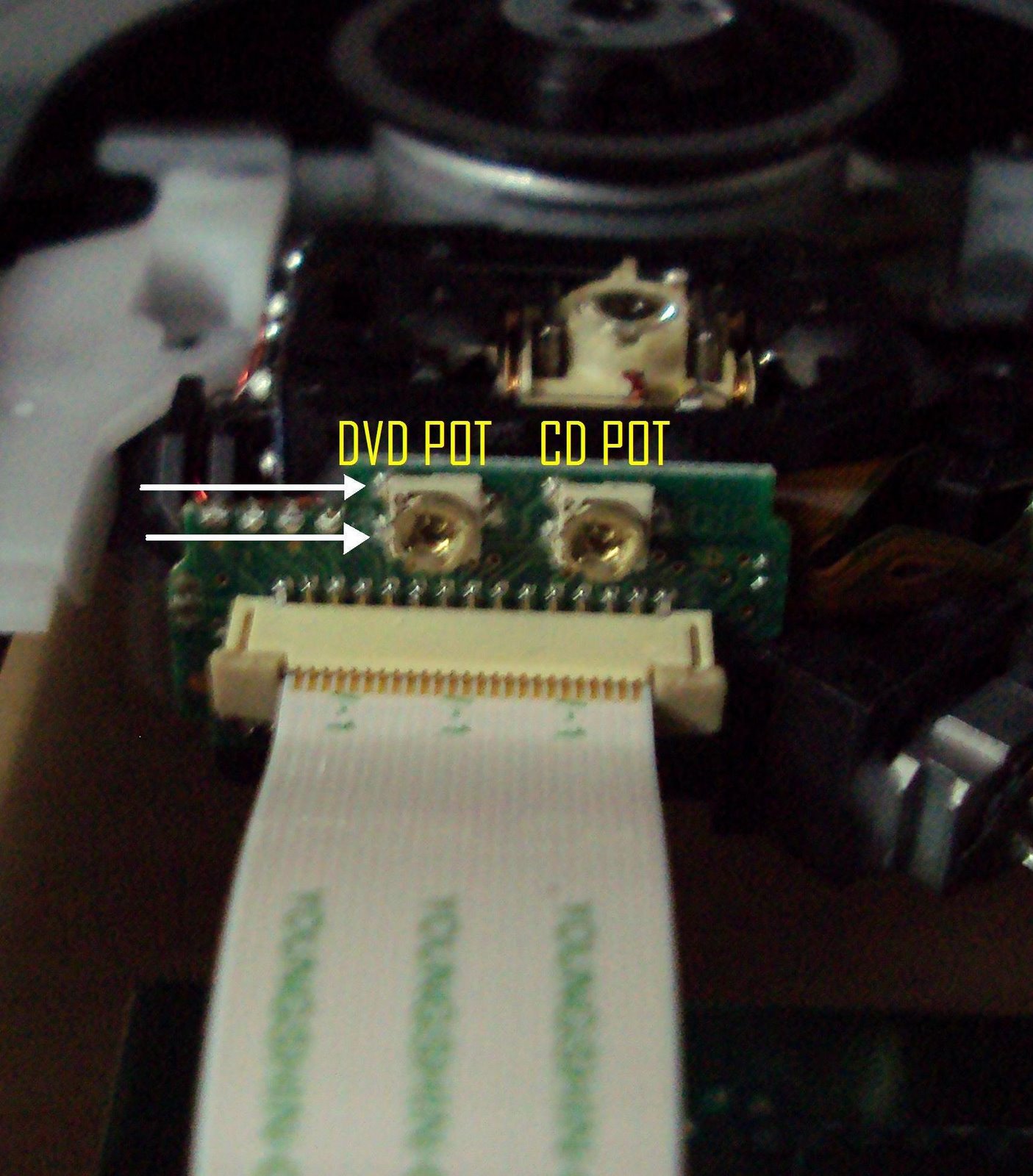I had this Liteon DVD Drive that wouldn’t read disks, no matter what. ‘Disc Unreadable’ or ‘Open Tray’ or ‘Dirty disc’ is all that I could see. These errors mean, it could be a bad write or a bad DVD drive. I have made a check list that would take you out of this dilemma.
If it isn’t the DVDs, then you can try a pot tweak. By doing this, you actually give the DVD Drive’s laser a little more juice (I mean power).
Some Theory:
Basically, pot means potentiometer (variable resistance). This resistance is connected parallel to the laser. So, when you decrease the resistance of your potentiometer, you can give the laser a little more current. Therefore, the laser will have more power.
So, from now on, your DVD laser will work a little more harder to read your disks.
What you need:
1) Multimeter
2) Philips #1-1 Precision Screwdriver.
Get this kit, this would be handy for opening the xbox etc.
Procedure:
1) Open up your Xbox 360 (1 quick google search would help)
2) Open up your DVD Drive (Philips screwdriver would do)
3) Now slowly open the 2 parts of the metal shell.
4) When you are done opening, you’ll find this.
(Sorry for the crappy pic, was in a hurry)
5) Set your multimeter to 20k Ω and place the probes on the points mentioned in the pic.
6) You’ll get a reading ranging from 5-6k Ω (Mine was 6.1)
7) Very carefully turn the pot anticlockwise (Clockwise if you have drives other than Lite-on) using your Philips #1-1 Precision Screwdriver.
8) Again check the reading. You should have decreased around 0.1k Ω.
9) Check if your discs work. (Install it into the hard drive for best results)
10) If the discs do not work, repeat steps 6 to 9 until your discs work. But DO NOT GO BELOW 3K Ω, If you do you’ll have a good chance of burning up your laser.
Questions? Comments are welcome.