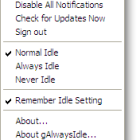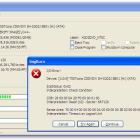Archive by Author
The Best Free web-hosting Solution
Just went through the free-webhosts.com and checked out this host. This is really great. I’m using it right now.
Check out HelioHost
They Provide you with:
Bandwidth limit 2500 MB/month.
Cpanel, Fantastico.
Unlimited addon domains.
POP3 Email, Spam Assassin.
Statistics, raw logs.
Cronjobs allowed.
Unlimited MySQL and PostgreSQL databases.
Custom error pages.
SSL secure server.
Same as helionet.org.
Ruby [...]
Filed in: web
How to remain Always Idle on Google Talk
Posted by Suhas on July 15, 2009 · 2 Comments
Ever wanted to remain Idle (on your wish) on Google Talk?
1) Download this App.
2) Extract it.
3) Run gidle.exe
4) It’ll do something. (Don’t worry about it)
5) Right click on the Gtalk Icon which is on the far right of your taskbar.
6) Select your ‘Idle’ Option and you are done.
PS: Their Official website is down.
Replace your Xbox 360 Drive with a new one
If your have a wrecked Xbox 360 Drive. Heres how to replace the drive,but I cannot write a noob friendly tutorials like my other posts due to some reasons.
1) Extract the key from your old Xbox 360 DVD Drive.
2) Load your Dummy.bin in the buffer.
3) Select the target firmware.
4) Click on spoof to target source.
5) Flash your New Xbox 360 DVD Drive with your spoofed firmware.
Filed in: xbox 360
How to get your programs run on the Startup
Ever wanted to get your programs run on the startup? Heres a simple tweak
1) Make a shortcut of the program.
2) Copy it.
3) Right click on the Start Button, Click on Open.
4) Go to Programs –> Startup.
5) Paste your shortcut here.
Filed in: windows
Fix Occasional Disc Read Error on your Xbox 360
If your Xbox 360 plays some discs and doesn’t play some by showing ‘Disc Unreadable’ or ‘Open Tray’ or ‘Dirty disc’ error, this is the tutorial you are looking for:
1) Check your ‘unplayable discs’ for disc errors. Click here for the tutorial.
2) If they they don’t have write errors. Try a pot tweak. Click here for the tutorial.
3) If [...]
Filed in: xbox 360
Check DVD for write errors
Many times, you get Disc read error and you’ll have a dilemma – Is it the DVD or the DVD Drive?
You can check if the DVD is faulty using this method.
1) Download ImgBurn
2) Install it in a computer with a working DVD Drive.
3) Run ImgBurn.
4) Click on Verify and Insert the disc you want to verify.
5) If you have the Image of the disc. Check ‘Verify Against Image File’. Then, [...]
Turn your Palm into a Universal Remote
I recently scavenged out a Palm Zire from my Grandpa’s garage. Frankly, it was of no use to me. But then this hit my mind – ‘Palm has an internal IR port, can’t it be used as a remote?’ and found this neat tool called OmniRemote which lets you use your Palm as your remote.
What you need:
1) Palm (duh!)
2) The remote you want to program (Optional, because there are other [...]
Filed in: palm
Install Linux on your USB Flash Drive
Yes! You can do this. I had my hard drive broken for some days. So, for the time being I used this to browse the Internet etc. VERY handy tool.
1) Download this file.
2) Extract the contents to your flash drive.
3) Double click on ‘makeboot.bat’. This make your flash drive bootable.
4) Restart and you are good to go.
Login and passwords:User: root password: root
User: guest password: [...]
Filed in: linux
Free CD / DVD Label Maker
Ever wanted to make your own labels for your CD / DVDs?
1) Download this software.
2) Print these on some good quality paper.
3) Paste it on your CD / DVD
You are good to go.
Filed in: windows
Ipod Shuffle without iTunes
You might hate iTunes because it’s a bit heavy or just because you might be allergic to it. Whatever the reason, don’t fret. Like always, we have a solution!
You can use your iShuffle like USB Flash drive.
1) Download this file.
2) Extract this to your iShuffle.
3) Copy your favourite songs to your Ipod Shuffle.
4) Open rebuild_db.exe
5) Press enter.
Perform Step no. 3-5 everytime you [...]
Filed in: ipod
© 2009 Suhas Tech. All rights reserved.
Proudly powered by Wordpress.