Archive by Author
Karnataka PUC 2011 Results to be announced on May 10th
Everyone are waiting for this years Karnataka PUC results. Previously, it had been told that it will be announced on the first week of May. It is most probable that it will be announced on May 10th 6:00 by the Pre university board of Karnataka.
As soon as the results come out, we will update this post. So, stay tuned (Ctrl+D). You can check it at http://karresults.nic.in/. This is their official website. [...]
Filed in: extra
AIEEE Answer Keys 2011 – Physics, Chemistry, Maths
AIEEE was yet another exam that I’m happy to finish. The paper got leaked in Lucknow. So, the exam was postponed for just 2 hours. It seems CBSE already had another paper printed out. That’s Commendable.
Some Blah Blah about the Exam (Scroll down for the Answer Keys):
AIEEE is an exam that’ll help you join some elite colleges like NITs, VIT, and some mediocre IITs. Most people write [...]
Filed in: extra
Making Blogger to WordPress migration, kids play
Hello Readers,
It’s been a long time since I posted anything (Exams holding me back). In the meantime, I wrote a plugin that’ll make Blogger to WordPress Migration kids play (or atleast, hope so).
Here is the updated Blogger to WordPress guide to go with the plugin.
WordPress Repository
Source code
What are RAMs? DDR2 vs DDR3 Explained
We read about DDR2, DDR3 RAMs and such, given in every computer/laptop configuration. But have we ever bothered to find out what it actually means?
Many people brag about having 8 – 16 GB RAMs but in fact very few people know what exactly it does. We generally seem to think that higher the RAM, greater the speed. Actually, with emerging new technologies, that’s not necessarily the case. *
Like [...]
[Fix] No sound from front panel – Gigabyte Realtek Drivers
Posted by Suhas on March 23, 2011 · 4 Comments
Sometimes, stuff don’t work as they are meant to. This is one of them. When you plug in your headphones, mic, speakers etc, the motherboard doesn’t detect it because you are using a plane old front jack port (most crappy cabinets have these). So, its time to go old school. Tell your computer to stop detecting the devices and play the music already. Here’s what you do:
Go to My Computer [...]
Filed in: hardware
[WordPress] Category Specific Feed
You sometimes wish you had a feed with just posts from a specific category. Its pretty easy.
1) Find your category ID. Login to your WordPress Dashboard –> Posts menu (left sidebar) –> Categories and then click on the required category.
Now, look at your address bar. You’ll have tag_ID=somenumber. That is your Category ID.
Like this:
2) When you have your Tag ID, enter this [...]
Filed in: wordpress
[Godaddy Discount] $1 domain coupon March 2011 promo GETLUCKY
We all love godaddy just because give out these domain names. Thanks to St. Patrick’s Day, .com, .us, .org, .ca, mobi, .in come at $1 a year. Obviously, like all other promos only credit cards are allowed. These are valid until april 16th or 10,000 redemptions. So, hurry up!
While registering your domain, just put in “GETLUCKY” in the coupon field.
Note: $1 for the first year, normal [...]
Filed in: web
[Tiny Tip] Use is_numeric() instead of is_int() when you have a number as a string
If you have a number as a string is_int() won’t work. This will most probably clear your doubt.
<?php
var_dump(is_int(12));
var_dump(is_int("12"));
?>
Output:
bool(true)
bool(false)
<?php
var_dump(is_numeric(56));
var_dump(is_numeric("56"));
?>
Output:
bool(true)
bool(true)
Happy Programming,
Filed in: php
How to Upgrade Manually if you are stuck with Maintenance Mode
When an update pops up on your WordPress Dashboard, you just follow the drill and click on “Upgrade Automatically” and suddenly, it gives you a little shock.
“Could not copy some file:”
“Installation Failed”
Now, you’re stuck with Maintenance mode! Don’t worry, its no big deal, you’ll have to upgrade it manually (takes no genius to figure that out 😀 ). Its pretty easy.
1) Download [...]
Filed in: wordpress
[iPad / iPhone / iPod Touch] How to restore without Upgrading it to the latest firmware
If you are reading this post, you would’ve, most probably, screwed your iPad / iPhone / iPod Touch and you’ll have a new firmware out that will kill your jailbreak abilities. The best way to rescue it would be to use the inhouse reset facility.
1) Goto Settings –> General –> Reset. Then use the reset all settings option.
Feel free to comment..
© 2011 Suhas Tech. All rights reserved.
Proudly powered by Wordpress.


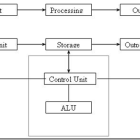
![[Fix] No sound from front panel – Gigabyte Realtek Drivers](/wp-content/themes/lifestyle_40/tools/timthumb.php?src=http://suhastech.com/wp-content/uploads/images/realtek-gigabyrte-front-panel-speakers_thumb5B35D.png&h=140&w=140&zc=1)
![[WordPress] Category Specific Feed](/wp-content/themes/lifestyle_40/tools/timthumb.php?src=http://suhastech.com/wp-content/uploads/images/exclude-category-page.png&h=140&w=140&zc=1)
![[Godaddy Discount] $1 domain coupon March 2011 promo GETLUCKY](/wp-content/themes/lifestyle_40/tools/timthumb.php?src=http://suhastech.com/wp-content/uploads/2011/03/godaddy_promo_march-2011.gif&h=140&w=140&zc=1)

![[iPad / iPhone / iPod Touch] How to restore without Upgrading it to the latest firmware](/wp-content/themes/lifestyle_40/tools/timthumb.php?src=http://suhastech.com/wp-content/uploads/images/reset_ipad_iphone_itouch5B35D.png&h=140&w=140&zc=1)